Accepted File Formats
PDF Files
As a pay and upload service, we only accept Print PDF files. PDF files should be exported to the following standard for optimum results:
PDF/X-1a:2001 – Compatibility: Acrobat 4 (PDF 1.3)
PDF/X-1a: is a subset of the PDF family geared specifically towards printing, so it can’t contain things like movies, links or other objects that can cause PDFs to fail or corrupt during the print production process.

Why PDFs?
PDFs are the standard way of transferring creative files from the client, digital agency or other to a commercial printer. Print PDFs maintain an appropriate balance between file size, compatibility and quality that other file formats do not share.
- Compatibility – Exporting a file as a PDF ensures everyone can view your artwork no matter what application was used to create it.
- File Size – Exporting creative artwork to a PDF format significantly reduces the size of creative files. This allows for quick and easy upload of files via our online portal. Smaller file size also means artwork can be processed much faster through prepress and production.
- Editability – When files are uploaded to our portal, they should not need to be edited in any way. PDFs maintain the integrity of creative assets and ensure the artwork is produced as intended.
- Quality – PDF documents are able to preserve high-quality artwork and keep file size down.
- Portability – Portable Document Format promotes portability of your artwork. PDFs are able to include all design assets in one file, including source images, preserving fonts and placement.
- Metadata – PDF files contain XMP information that is used to check the quality of artwork and accuracy of orders.
How to create a PDF
There are a number of ways to create a Print PDF. Desktop publishing applications such as Adobe InDesign are the most appropriate, as they are specifically designed for the print industry. InDesign offers the greatest flexibility and control when designing artwork for print. For example, InDesign is able to set mechanical specification such as trim, bleed and type area.
The PPA has an excellent guide outlining best practice for page creation and PDF export. The PPA Pass4Press guide can be downloaded here.
Other Resources
If you don’t have access to Adobe InDesign or similar applications, there are other resources that can convert different file formats to PDF.
Such as smallpdf.com
If you require templates to give your design more creative flair try canva.com.
Common Errors
Occasionally artwork will be rejected because it does not meet the appropriate standard for print or order specification.
Common errors include:
- Trim Error
- No Bleed
- Low-Resolution Images
- Transparency issues
- RGB or special colours such as Pantones
- Fonts not embedded
Most errors can be resolved or preempted by ensuring mechanical specifications are set correctly (e.g. Trim and Bleed) and the right PDF version is used: PDF/X-1a:2001 – Compatibility: Acrobat 4 (PDF 1.3).